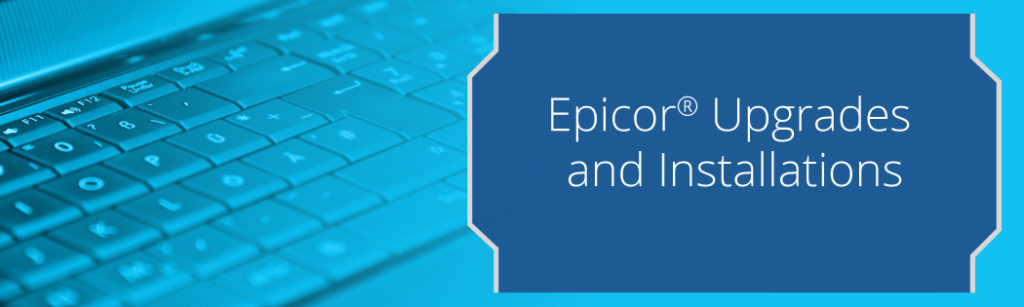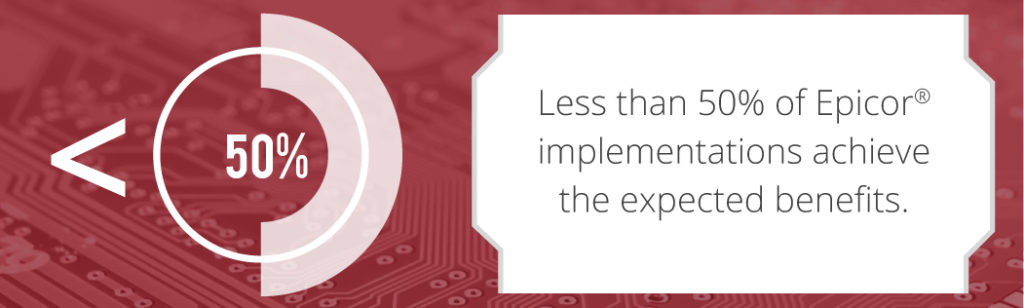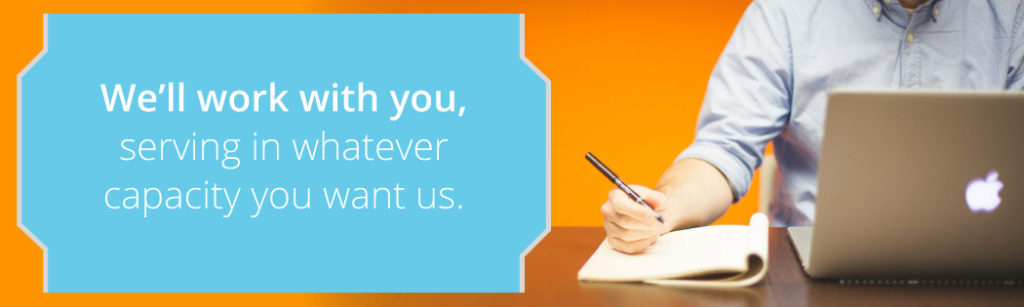Epicor® Installation & Upgrade Services
As an independent IT service provider, PracticalTek is ready to help you with anything you need from Epicor® software, and that starts with having the best installation of the software possible. Whether you’re downloading Epicor® for the first time or seeking to upgrade your current system, PracticalTek can handle all of your Epicor® upgrade, reinstallation, and brand new installation needs.
With years of experience, PracticalTek provides the best independent Epicor® upgrade consulting on the market. Our technicians come with years of training and the best certifications available, so we know what to do to make Epicor® work best for you and your business. Whether you need implementation help or upgrade support, our consultants are there to help you with efficient and cost-effective processes.
Epicor® Implementation and Upgrade Best Practices
These best practices include:
At PracticalTek, we’ve taken these best practices to heart, building our Epicor® installation and upgrade services around the principles listed.
The PracticalTek Seven-Phase Epicor® Implementation Process
Our Epicor® implementation process has been crafted over years of working with Epicor® software across a variety of industries. We’ve found this process helps ensure the best Epicor® installation possible, no matter what your business may be. The implementation process consists of the following seven phases:
When the program goes live, our team will be on site the entire time, supporting your employees and business by providing additional on-the-spot training and answering any questions or concerns you or your employees may have about the system upon startup. Our team will also be backed up by our remote support team, so you can get the help you need when you need it.
We’ve used this implementation program in the past and have found that customers who use PracticalTek for implementation experience incredible results with their system. With our implementation system and our support staff, we guarantee you the smoothest first month possible, setting your business up for success in the future.
If you’re currently using Epicor®, you can still benefit from PracticalTek’s team of Epicor® upgrade consultants. Even if your current version of the ERP system works well for you, you can still benefit from the newest features and functions only the latest version can bring. However, between ensuring your business processes continue to run smoothly and learning the new functions and features of the software, installing a new version of your software may feel like more time and effort than it’s worth.
PracticalTek can help. You don’t need to take on a software upgrade on your own. At PracticalTek, we’ve been providing Epicor® upgrade help for years, and we know the software from the inside out. Let us help ease your burden by helping you implement your upgrade in the most efficient way possible.
Your personal Epicor® upgrade consultant will guide you through the process from start to finish. So far, our consultants have helped with over 65+ successful Epicor® upgrades, helping people transition from each version to the next — with jumps as big as from Epicor® 6 to Epicor® 9 upgrade, Epicor® 10 and beyond.
Our well-developed Epicor® upgrade provider process is simple yet sophisticated, guaranteeing quality every time. Your personal upgrade consultant will implement this best practice system, based on years of proven results and experience. Our step-by-step upgrade methodology uses tools from Epicor® itself, enabling us to get through the upgrade as efficiently as possible while working with you and your IT staff to create a customized system suited to your organization.
Our process involves customization, testing, training and support — everything you need to guarantee a successful system implementation. We test customized system configurations thoroughly throughout the process and run them by you and your employees for testing and assessment, helping us make the modifications you need to succeed.
Additionally, our comprehensive training, consisting of brief courses and hands-on lessons, is designed to help your employees and trainers grow comfortable with the upgrade as quickly as possible, preparing them to go live with the upgrade. What’s more, our support team will be with you every step of the way, offering you comprehensive and immediate support through your first month of using your newly upgraded software.
Epicor® Upgrade Installation and Your Business
No matter how long your business has been using Epicor® software or how perfectly the default Epicor® settings fit in with your business’ needs, implementing and upgrading Epicor® software is crucial to improving your business processes. However, it is also an extremely complex and multifaceted process. At PracticalTek, we can offer you the expertise needed to execute an Epicor® install or upgrade perfectly.
Epicor® Upgrade Support Consulting Services
As part of your PracticalTek experience, you’ll be partnered with a certified Epicor® consultant. We’ll work with you, serving in whatever capacity you want us, whether it’s as a project manager or as a partner to your manager on staff.
Our Epicor® upgrade consultants use only the most practical, most efficient approach for your desired version. That’s why for both Epicor® implementation and upgrade services, we’ve developed detailed and highly successful processes to ensure consistent quality for all our customers.
Learn More About PracticalTek
ERP software can be a lot to handle, especially if you are looking to upgrade or install the software. No matter how long you’ve worked with Epicor®, you can always use some implementation help. That’s where PracticalTek’s Epicor® upgrade help comes in.