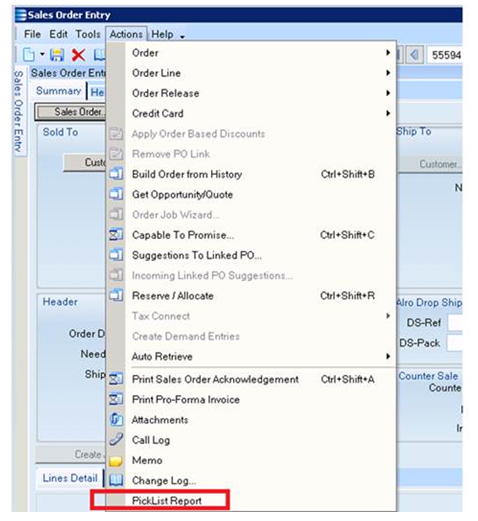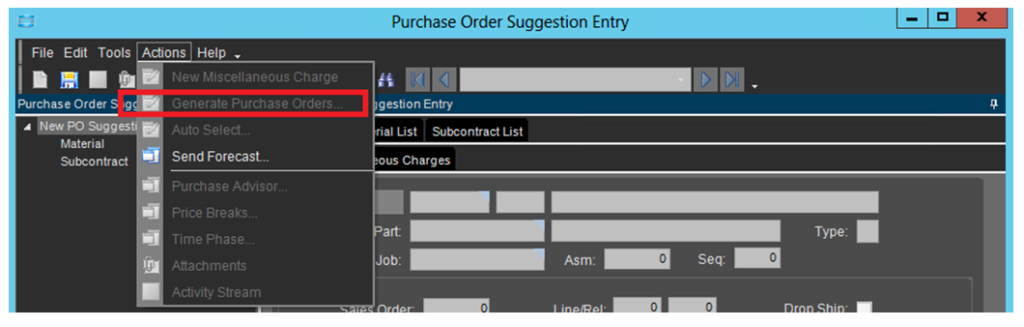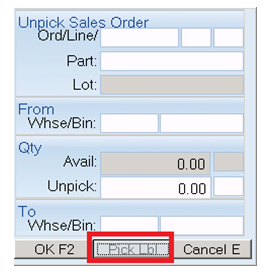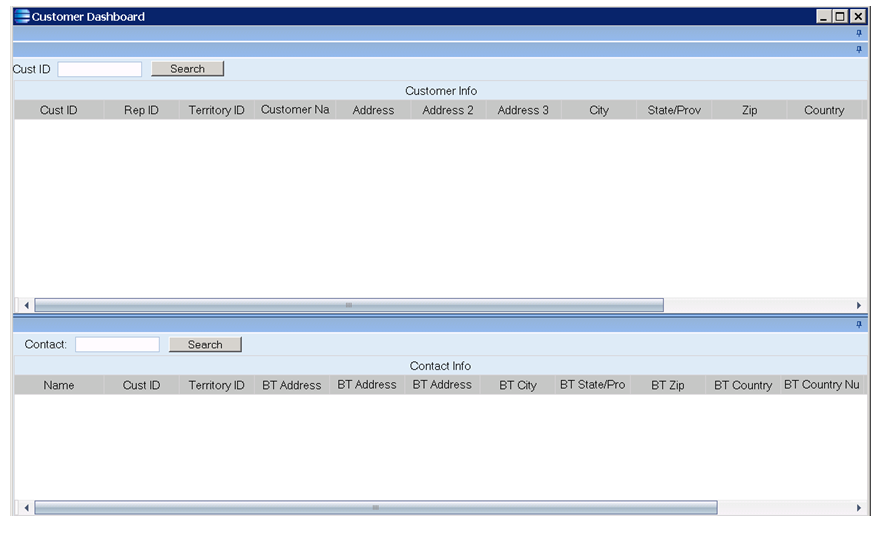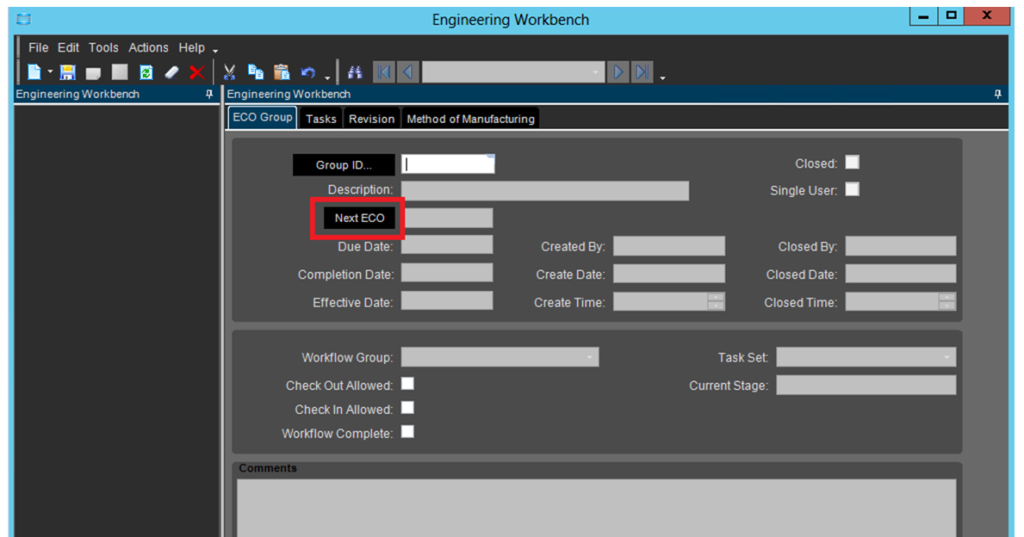“PracticalTek worked with us immediately and tirelessly to get our Avante System and Company back up and running. Thank-you for coming to our rescue – to rescue a stranger in need. It speaks volumes to the type of company that PracticalTek is, and to the type of people you are. Thank-you and your team from all of us at Bird Technologies Group.”
— Bird Technologies Group